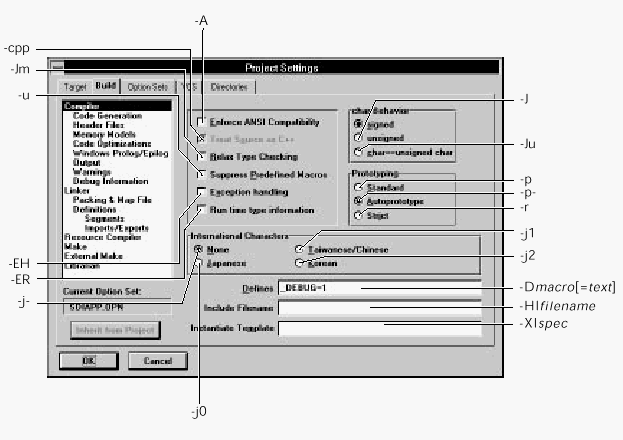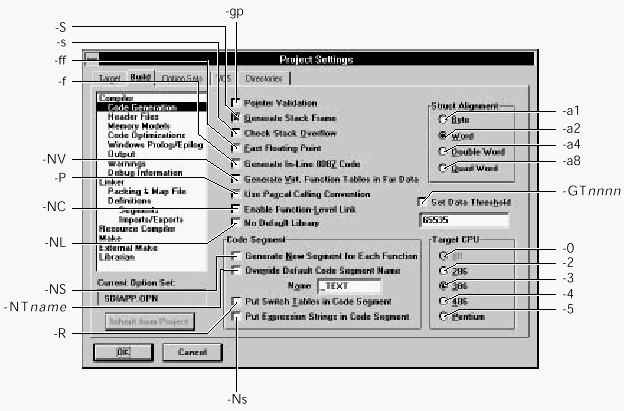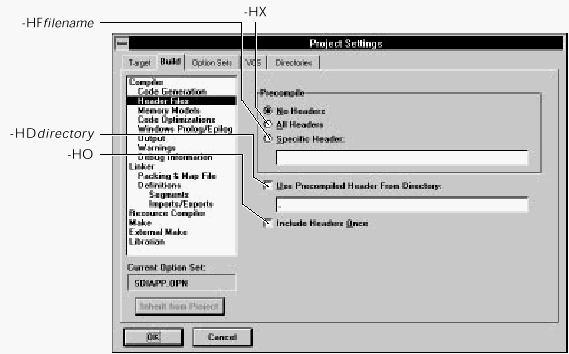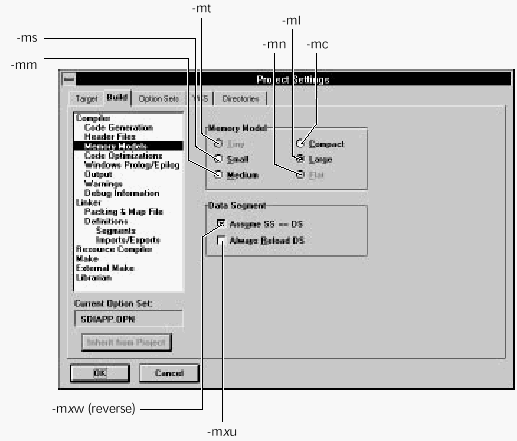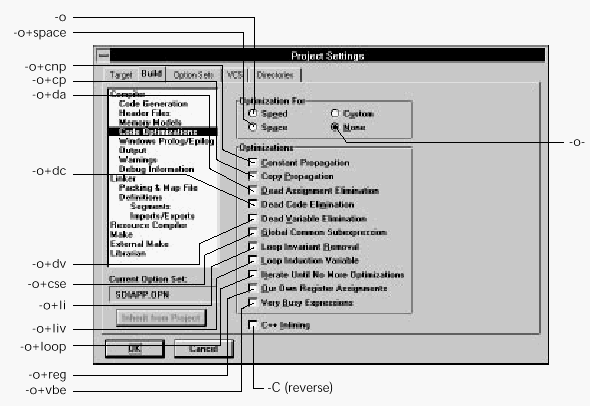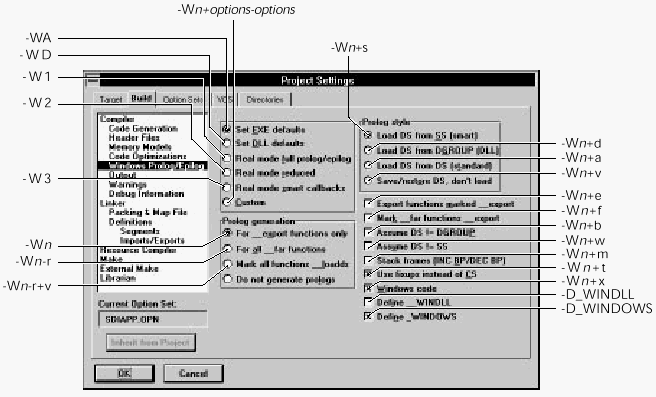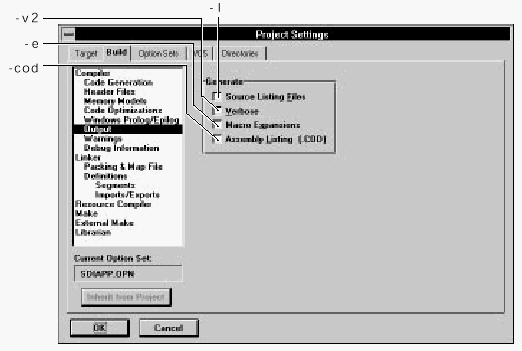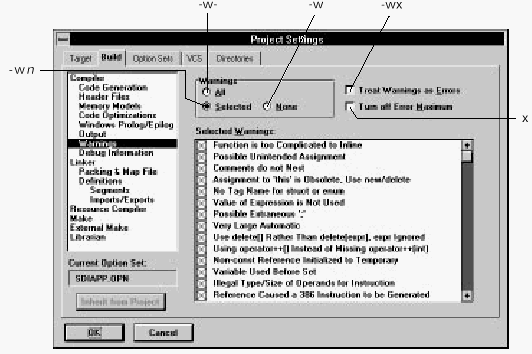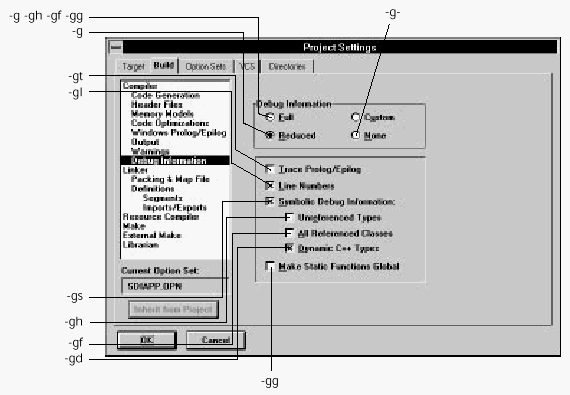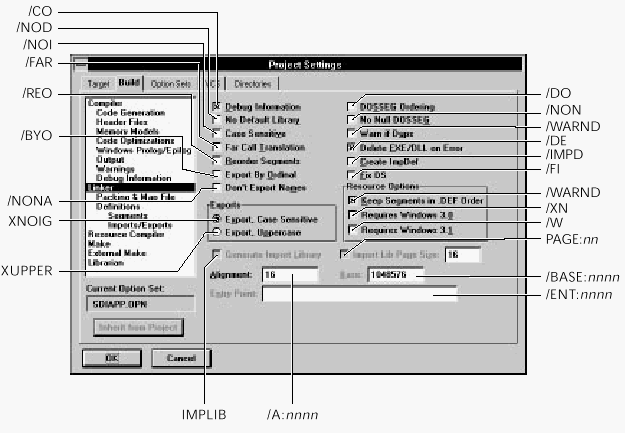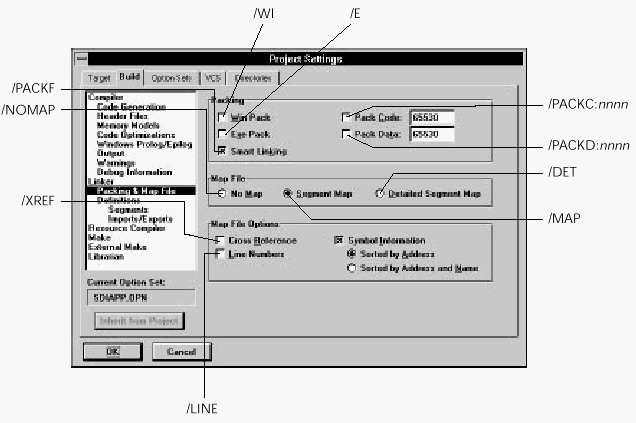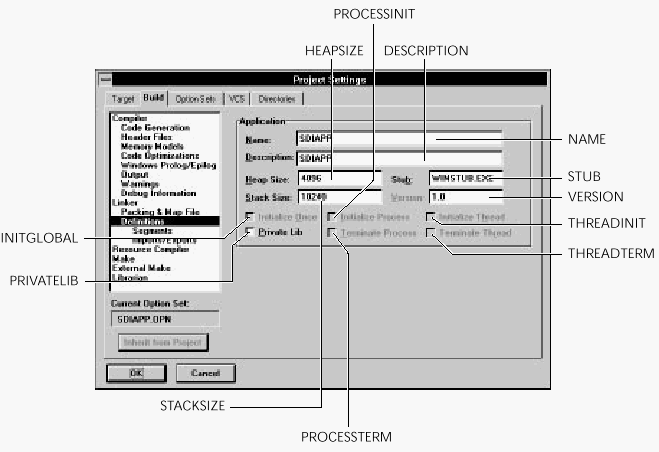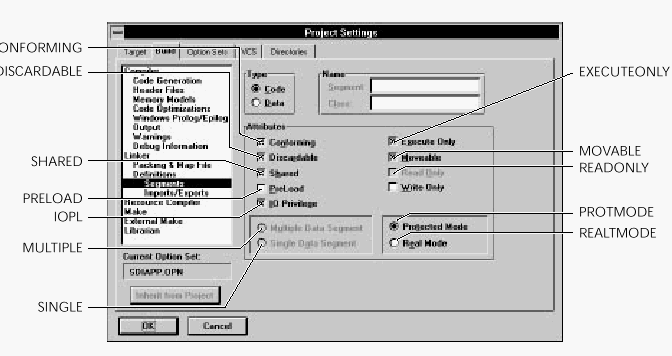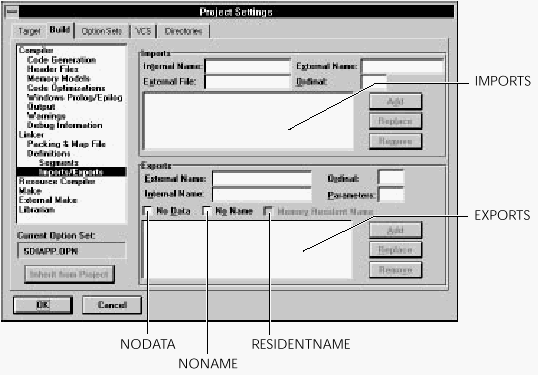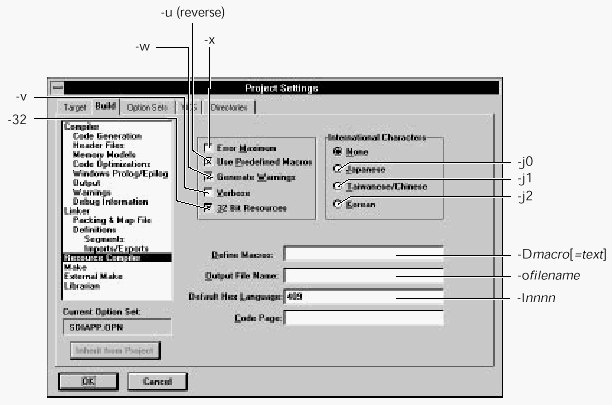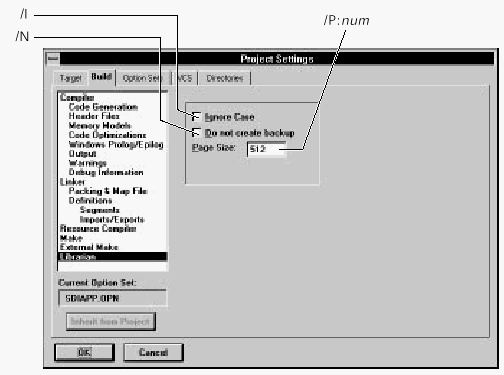B. IDDE Settings and Command-Line Options
This appendix provides a series of figures that show the relationship between the settings on the Build page of the IDDE Project Settings dialog box and the command line options that you pass to the command line utilities. To opens the Project Settings dialog box, select Project Settings from the IDDE Project menu. Then click on the Build tab to select the Build page.
The Build page comprises different subpages, each one containing specific options for the compiler, linker, .def file, resource compiler, and librarian utility. Chapter 16, More about Project Build Settings, describes in detail each of the subpages of the Build page.
For detailed information on how these options affect the compilation and linking of your code, refer to the Digital Mars C++ Compiler and Tools Guide.
This chapter consists of a series of figures showing subpages of the Build page. Each figure has callouts to each option that has a command-line equivalent.
Mapping IDDE Options to Command-Line Parameters
Options in the callouts to the Compiler pages are passed to the dmc.exe compiler. Options in the callouts to the Linker subpage are passed to the optlink.exe linker. Definition file options (shown in the Definition subpages callouts) are placed in your project's .def file. Options for the resource compiler (Resource Compiler subpage) are passed to the Digital Mars resource compiler and linker utility, rcc.exe. Options for the librarian utility are passed to lib.exe.